O idioma do SketchUp vem sempre em inglês e em português, se o seu Windows estiver em nossa linguagem mãe.
O meu jeito é mais simples e vai permitir que você abra qualquer arquivo diretamente na linguagem escolhida.
Após instalar o SketchUp e com o programa FECHADO, vai à pasta:
C:\Program Files\SketchUp\SketchUp 2021\resources
Nela você vai encontrar 2 pastas:
en-US
pt-br
Você vai clicar com o botão direito do mouse em cima da pasta “pt-br”, vai selecionar a opção “renomear” (ou pressionar a tecla F2 após selecionar a pasta), você vai mudar o nome dessa pasta para qualquer coisa, aqui eu deixo sempre com o “_BKP”, se futuramente for necessário fazer qualquer restauração.
O nome ficara como: “pt-br_BKP”
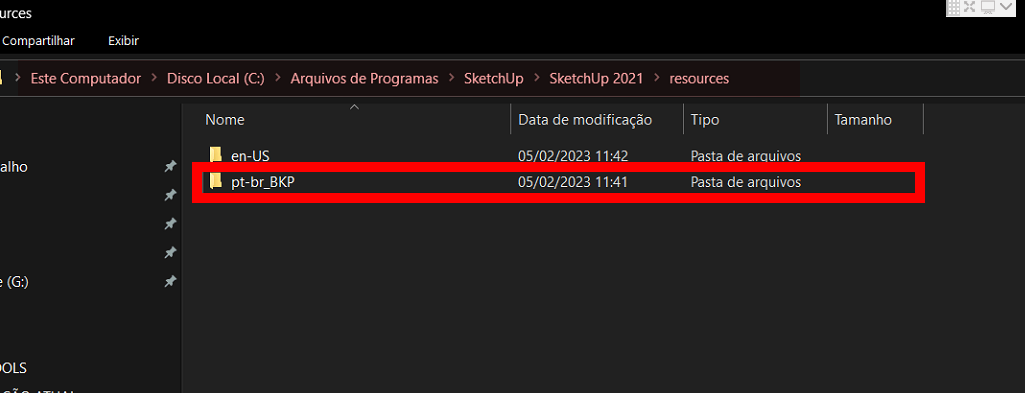
Após aplicar, inicie o aplicativo para confirmar.
Uso esse método, porque trocar a linguagem no atalho só permite a abertura da instância pelo atalho, se o usuário for e clicar em um arquivo, ele vai abrir em português, ignorando a configuração do atalho por não fazer parte.

meu deu muito obrigadaaaa!
qlu5of
t8rhxt
http://wish-club.ru/forums/index.php?autocom=gallery&req=si&img=5231
https://hrv-club.ru/forums/index.php?autocom=gallery&req=si&img=7032
Awesome https://is.gd/tpjNyL
Awesome https://is.gd/tpjNyL
Good https://is.gd/tpjNyL
Good https://shorturl.at/2breu
Awesome https://shorturl.at/2breu
Good https://shorturl.at/2breu
Very good https://shorturl.at/2breu
Very good https://shorturl.at/2breu
Awesome https://shorturl.at/2breu
Good https://tinylink.info/10Myk
Awesome https://lc.cx/xjXBQT
Very good https://lc.cx/xjXBQT
Awesome https://lc.cx/xjXBQT
Good https://lc.cx/xjXBQT
Very good https://lc.cx/xjXBQT
Good https://lc.cx/xjXBQT
http://toyota-porte.ru/forums/index.php?autocom=gallery&req=si&img=3242
https://mazda-demio.ru/forums/index.php?autocom=gallery&req=si&img=6348
Good https://t.ly/tndaA
Awesome https://urlr.me/zH3wE5
Awesome https://is.gd/N1ikS2
Good https://is.gd/N1ikS2
Awesome https://is.gd/N1ikS2
https://myteana.ru/forums/index.php?autocom=gallery&req=si&img=6669
Very good https://is.gd/N1ikS2
Good https://is.gd/N1ikS2
Good https://is.gd/N1ikS2
Very good https://is.gd/N1ikS2
Good https://is.gd/N1ikS2
Awesome https://is.gd/N1ikS2
Awesome https://is.gd/N1ikS2
Very good https://is.gd/N1ikS2
Good https://is.gd/N1ikS2
Awesome https://is.gd/N1ikS2
Awesome https://is.gd/N1ikS2
Good https://is.gd/N1ikS2
Good https://is.gd/N1ikS2
Good https://is.gd/N1ikS2
Good https://is.gd/N1ikS2
Awesome https://is.gd/N1ikS2
Very good https://is.gd/N1ikS2
Awesome https://is.gd/N1ikS2
Very good https://is.gd/N1ikS2
Very good https://is.gd/N1ikS2
Good https://is.gd/N1ikS2
Very good https://is.gd/N1ikS2
Very good https://is.gd/N1ikS2
http://wish-club.ru/forums/index.php?autocom=gallery&req=si&img=5480
https://myteana.ru/forums/index.php?autocom=gallery&req=si&img=6872
http://toyota-porte.ru/forums/index.php?autocom=gallery&req=si&img=3366
https://hrv-club.ru/forums/index.php?autocom=gallery&req=si&img=7094
https://myteana.ru/forums/index.php?autocom=gallery&req=si&img=6828
http://wish-club.ru/forums/index.php?autocom=gallery&req=si&img=5437
https://hrv-club.ru/forums/index.php?autocom=gallery&req=si&img=7105
http://terios2.ru/forums/index.php?autocom=gallery&req=si&img=4631